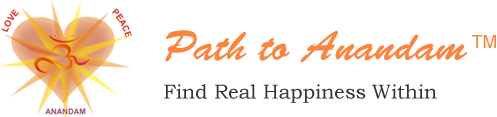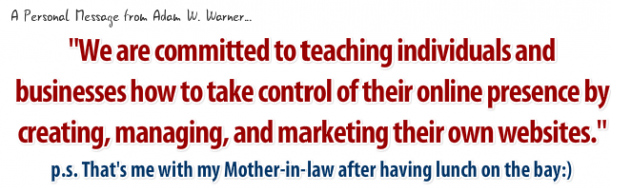Build Your WordPress Site with Confidence (and Help from Our Team of Experts)
You’ve probably heard that WordPress is the easiest and absolute best way to create your website. We don’t need to convince you of that when more than 50 million (and counting!) WordPress sites already exist on the web.
But if you’re new to the whole WordPress thing, (or even the whole creating-a-website thing) then you may feel a bit nervous about doing this by yourself.
Guess what? You’re not alone. You’ve got me. AND my team.
Hi there, I’m Adam. I currently live in sunny Sarasota, FL, having escaped a blue collar town in the rust belt. All my life I was taught to work hard and “the company” will take care of you. Fortunately, I decided to take my life into my own hands and build success on my terms. That’s ultimately why I’ve built this site.

I’ve been where you are now.
I created my first online business in 1999 — a site that sold my own hand-drawn portraits. I remember what it was like to try to create a website from scratch.
Since then I’ve launched and grown all kinds of web ventures, learning all the way. I’ve made some mistakes, for sure. But I’ve also learned how to do things the right way.
In 2004, I found WordPress and quickly became an evangelist. That led to tons of freelance work building and managing all types and sizes of WordPress sites…which led to regular teaching and speaking gigs at places like WordCamp Miami.
I’m currently a full-time web development engineer for a large company out of Florida. I’ve created and currently manage their web properties and online marketing campaigns (all in WordPress). I’ve also done stints at Amazon.com, Busch Entertainment Corp., and the Ritz Carlton (where I worked both in IT and customer service).
In short, I’ve got the long-term experience and, well chops to help you put together a site that works. I know because I’ve done it literally hundreds of times over the past 7 years.
“Adam gave me the knowledge and confidence I needed to begin…”
Darrin of Saved by a Slow Death
Adam says what he means, and means what he says. He is one of those genuine, patient, and eager to help type of people that you normally think are too good to be true. He taught me everything I know about creating my own blog. Before that, I could barely maintain my own MySpace page! Funny, right? The phrase, “copy and paste code here” made my eyes glaze over…Adam gave me the technical knowledge and confidence I needed to begin something I never imagined myself doing. The whole thing was really so much easier than I anticipated. I remember being so nervous when I made my first post…but I was exhilarated at the same time. I now had a place…a platform to express myself, an artistic outlet to mold, and to watch evolve. The entire experience has been a positive one, and I encourage you to take that leap of faith.
– Darrin – Saved by Slow Death – http://savedbyslowdeath.com
Let Us Help You Build a Solid Foundation
I created our Pro Plus Membership because I saw a real need for step-by-step instruction and ongoing support. WordPress newbies everywhere usually struggle along with a How-to book or lurk quietly in a couple of online forums, hoping to pick up some good tips. If they’re lucky, they may find a workshop at their local community college. But more often than not, they don’t.
If you’re like most people, you need to see something in action in order to truly learn how to do it. Without someone there to guide you through the steps (and answer your questions when they come up), you’ll probably get frustrated and give up.
To counter this, I’ve put together a series of short, step-by-step videos so you can actually watch how it’s done.Imagine being able to master WordPress in a classroom situation — but from the comfort of your home office.
Here’s what you’ll learn in the first module:
- How to Properly Plan a Website – I remember my first few websites and it’s a good thing I do, because it serves as a personal lesson on what not to do. They were jumbled, crammed with content and they were not only ugly, but left my visitors (customers) unsatisfied.
- The Right Way to Get Your Web Address – There’s more to purchasing a web address than just choosing a catchy name. You’ll learn what options to consider when choosing a domain, what to look for in your research, and see the domain purchasing process step-by-step.
- How to Find the Right Host for Your Site – Learn how to research and choose a Hosting company based on your specific needs. There is no need to spend hundreds of dollars a year for a high quality hosting service. You will learn what hosting service I prefer and you’ll watch as I sign up and activate a new account.
- How to Install WordPress and “Go Live” – There are a few different ways to install the WordPress software on your hosting account. I will show you the exact process I use for my own sites and my client’s sites. Installing WordPress is one thing, but installing WordPress with the future features and security of your website in mind is another.
Our second module tackles the importance of getting your WordPress Dashboard Settings right. Here’s what we cover in the 2nd set:
- General Settings – How to fill out the fields that tell WordPress how to make your site work
- Reading and Writing – How to adjust these options so that people will be able to interact with your site’s content in a productive way
- Discussion – Why and How to choose just the right settings to make sure blog comments go smoothly
- Media – How to create and use your library of images, video, audio and more
- Privacy and Permalinks – How to keep your site and xxx

The great thing about this library of videos is that you can refer back to them again and again (if you need to).
Once you’ve got your WordPress site up and running, you’ll want to begin adding valuable content.
Don’t know what to write about? That’s where our Business Blogging Quickstart Pro Guide comes in handy. This guide walks you through the essential elements overlooked by most people when creating a business blog.
We’ve included 104 blog topics to help inspire your writing. Plus, you’ll learn how to drive traffic and customers to your content and products by giving people information they actually want and need.
“I’m so super grateful for his help…”
 Brianna Karp – The Girl’s Guide to Homelessness
Brianna Karp – The Girl’s Guide to Homelessness
I knew absolutely nothing about building or running a website when I began my blog, which was a very basic, rudimentary blogspot. My story began attracting readers and I was in need of a more professional, optimized site. Adam walked me through setting up a much more flexible and customized WordPress site with my own domain. He was über-patient with me and showed me how to utilize plugins and how easy the controls on the back end of the site were to operate. The new site that Adam built me became so popular that I’ve received national media attention and a book deal. I’m currently preparing to expand and set up a network of several more websites soon. I am so super grateful for his help — the guy definitely knows what he’s doing!
~Brianna Karp – http://girlsguidetohomelessness.com
It’s Not Just Me — There’s a Team Here For You!
In addition to the Learning Library, you get access to WordPress and Internet professionals via our tight-knit Community Forum. Have a quick question? Post it to the forum and someone will likely have an answer for you within the hour. We take turns monitoring the forum so that your questions will always be answered. Plus, you’ll be able to meet and network with fellow members, brainstorm solutions, trade advice and experience and find potential partners. No matter what’s got you stuck, we’re here to get you rolling again.
“I’m glad I’m part of the team…”

Emily F. Scott, wpProBusiness Team Member
 WP Pro Business is a great resource for those who want to be proactive with their business web and marketing presence. Adam has collected a great team of professionals ranging anywhere from copyrighting to web development and I’m glad I’m part of the team. WP Pro Business is a great resource for those who want to be proactive with their business web and marketing presence. Adam has collected a great team of professionals ranging anywhere from copyrighting to web development and I’m glad I’m part of the team. |
Our Library is Growing
Each month we’ll add at least one new step-by-step video lesson and worksheet. The videos give you a core concept or “how to” that you’ll need to expand your WordPress site. The worksheet gets you out of theory and into doing something.
Enroll in the Next 72 Hours and receive our “Facebook Fan Pages for Business” Report as a Bonus Gift
We’ve broken the report down into seven modules showing you how to create high performing Fan Pages, and then how to sell your Fan Page creation services to offline businesses. Here are just some of the highlights you’ll find inside…
- How Facebook Fan Pages differ from personal profiles and why you should always use Fan Pages to increase business visibility
- The six key elements every successful Facebook Fan Page needs to have – miss any one of these and you’re instantly removing profit potential from your Fan Page strategy
- A simple walkthrough for creating your first Fan Page (follow these easy steps and you’ll be up in business in no time)
- Why graphics are essential for any Fan Page, and how to get a graphic heavy Fan Page without spending a single penny on art work
- How to collect email addresses on your Fan Page (this is essential information to build a list from your fan base)
- The only traffic tactics you ever need to draw an crowd of fans to your page
- How to use Twitter alongside Facebook – you can maximize your Fan Page reach with this simple to implement system
- The secret strategy you can use to get thousands of fans to like your Fan Page for under a penny each
And much more…
“Adam Warner has provided the voice of clarity…”
Mary Lou Davidson, WebTalkRadio.net
When our business reached a certain critical mass we needed a platform with flexibility and one that would be evolving along with our needs. WordPress was the right choice. Adam Warner has provided the voice of clarity along the way in helping to identify the specifics of a problem and to finding a solution. His expertise in SEO and ideas to build traffic were an added bonus to grow our site.
– Mary Lou Davidson, Vice President of Business Dev, Matrix Media Inc. WebTalkRadio.net
To Recap, here’s what the Pro Business Membership includes:
Unlimited, 24/7 access to our ever-expanding library of content:
- Step-by-step WordPress videos (right now, we have nearly two full hours on how to get your site up and running FAST!)
- QuickStart Pro Guides and worksheets complete with links to valuable free and very low cost resources
- Community Forum for personalized answers, sharing of resources and more
- Bonus Guide to Facebook Fan Pages so you can begin to grow your own community of Fans right away

We Know You’re Nervous
Creating a website (especially when you’ve never done it before) can be nerve-wracking. We know you’re a little anxious about the whole idea. Maybe you’re even waiting for “justification” from your family or friends?
If that’s the case, please stop and breathe. (No, really. I’ll wait.)
The whole point of this membership program is to provide you with the tools and resources — including access to experts — that will allow you to take this bull by the horns once and for all and just get it done.
When you’re enrolled, you’ll be connected to advice that will keep you from spending more time and money than you should. You’ll work more efficiently, more confidently. And in a short while, you may even feel like an expert yourself!
Here’s my promise: Try this for 60 days and see for yourself. If you don’t feel that the Pro Plus membership has helped you conquer WordPress and move your business forward, just let me know and I’ll refund your money in full.
“Adam…made me, a WordPress newbie, feel at ease…”

Farrel Hansen, Farrel’s Pet-sitting Service
Adam is extremely knowledgeable and made me, a WordPress newbie, feel at ease about using the program and maintaining my website. With his help, my website is fully functional, inviting and successful. Highly recommended!
Farrel Hansen – http://furrealspetsittingservices.com/
You’ve waited long enough. It’s time to Get Your Website Started
Save yourself those headaches and hours of frustration, and enroll in the Pro Plus Membership today. For just $4.99 per month, you’ll be able to install, build and manage your WordPress site like a Pro. And remember: if you’re not fully satisfied for any reason within the first 60 days, cancel and get a full refund. Yes, we’re that confident that our program will help move you forward.


Remember, it’s just $4.99 per month. OR, pay the full year up front and save 40%: your full year is just $35.99! This is an unbelievable deal and won’t last forever. Here’s the link to get started today:

P.S. – I’m proud of what our team has put together for you. It’s a great package that will continue to grow over the coming months. But it won’t do you any good unless you take action now. There’s absolutely no risk to you (your satisfaction is 100% guaranteed or your money back), so don’t put this off — enroll today!